What is a rating question?
Rating questions (See also: slider questions) allow participants to weigh, or assign numerical values to answers via a graphical interface —using a simple 1-5 star rating system, or 0-100 scale where a higher number is a better score.
Rating Questions are particularly effective on mobile, due to the graphic user interface, and simple tap-to-enter, or drag-and-drop functionality.
 Rating questions can be used to evaluate a variety of topics or stimuli, including statements, images, or videos.
Rating questions can be used to evaluate a variety of topics or stimuli, including statements, images, or videos.
Adding rating questions to a mobile survey
Since most mobile survey users prefer simple gestures that can be performed with one hand, these questions are favorites among respondents for their ease of use because of their tapping or drag-and-drop capabilities.
The information you gain is on one parameter—their preference for a particular piece of content.
You can use a series of survey rating questions to understand preferences for different topics and then compare the results.
You may also consider including different types of survey questions to avoid participants falling into a response pattern.
Rating Questions Examples
Here are the rating questions examples you can use when you create a survey with Pollfish.
Star Ratings
Select a rating out of 5 stars, as seen on Yelp or Roger Ebert. This is the simplest form of rating question and provides the cleanest data set. But the nature of the question reduces the depth of response you can get from it.
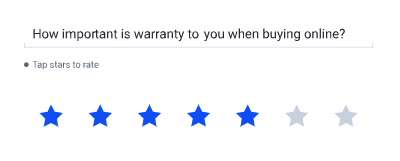
Slider Ratings
A scale of 1-100 will allow users to rate performance. This question type provides a wider distribution of responses.
Single-Selection Matrix Question
Rate your choices on a matrix of possible options. By reducing to one response per line, you can ask for a rating on multiple features or products inside the same question.
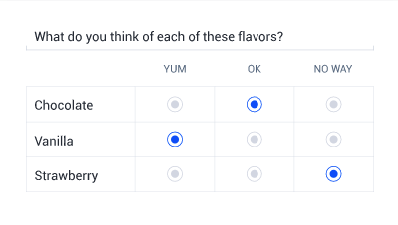
Do you want to distribute your survey? Pollfish offers you access to millions of targeted consumers to get survey responses from $0.95 per complete. Launch your survey today.

